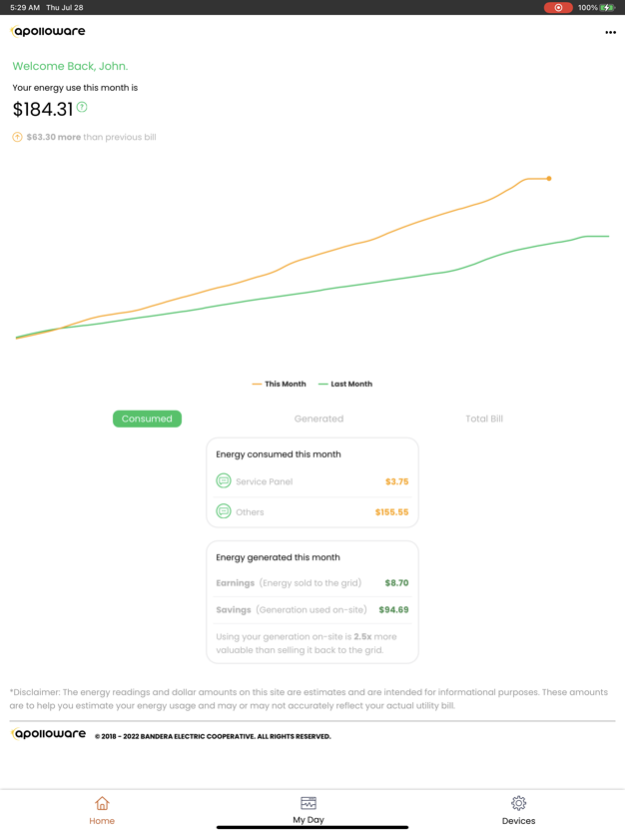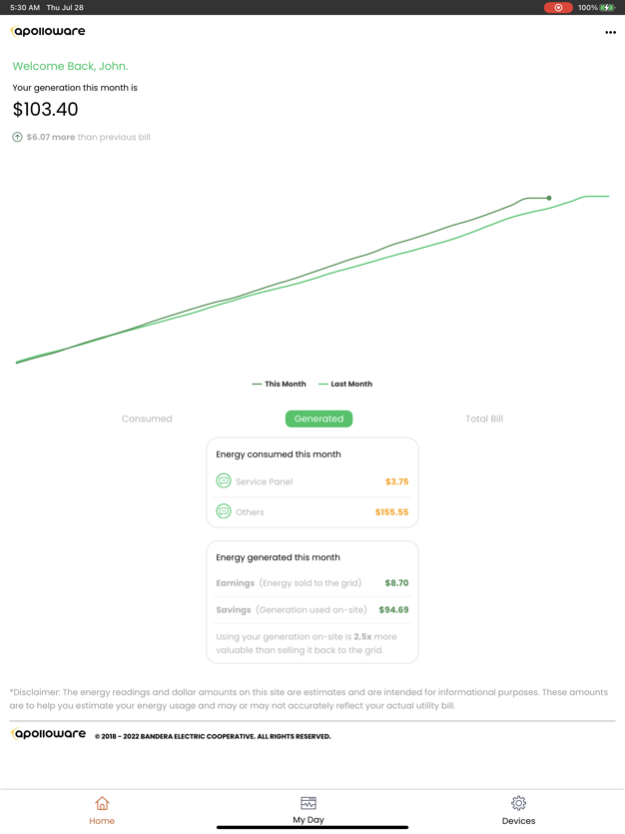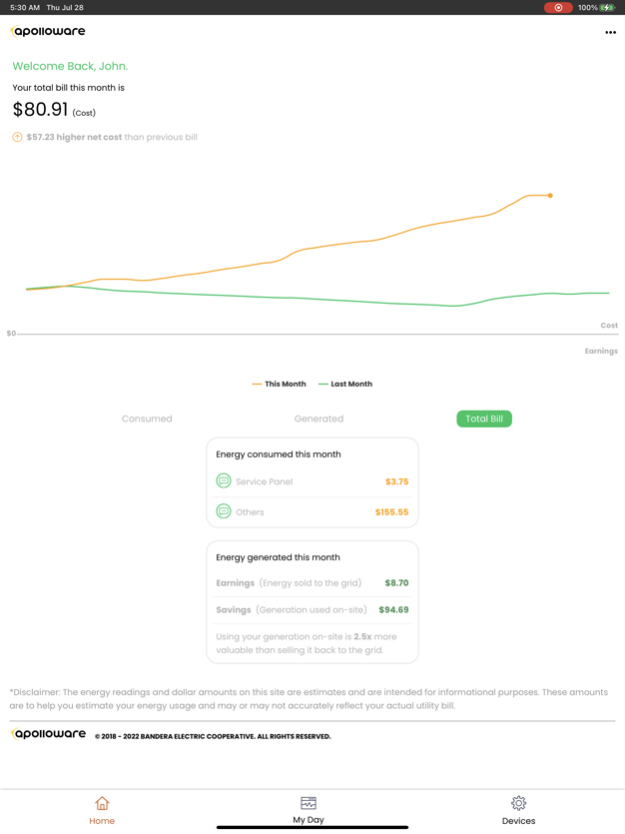Apolloware 1.0.41
Continue to app
Free Version
Publisher Description
Smart, secure cloud-based energy management system to help you visualize and take control of your energy use to save money.
Apolloware Control Module (ACM) installs on residential and commercial buildings where it monitors various appliance, solar panel power and inverter, and electric service circuits. The ACM transmits this data to a secure Apolloware cloud using the local internet connection. Homeowners and authorized users can view this data from any device through the Apolloware mobile app or website.
Features & Benefits:
Monitor real-time energy consumption with easy to use mobile app.
Voluntarily alter energy use at different times of the day during peak demand to save money.
Monitor major appliances to ensure optimal performance.
Updates to the Apolloware cloud occur automatically.
Receive weekly energy report summary.
Data is encrypted for security.
Additional Benefits for Distributed Generation & Energy Storage:
Monitor current energy generation and consumption by date and time of day.
Visualize solar production vs. energy consumption costs in real-time.
Monitor the performance of your solar installation to ensure optimal performance.
Alter behaviours of energy use at different times of the day during solar peaks to save money.
*Apolloware© software is dependent upon internet connectivity.
Nov 1, 2023
Version 1.0.41
Fixes to Smart Home center.
About Apolloware
Apolloware is a free app for iOS published in the System Maintenance list of apps, part of System Utilities.
The company that develops Apolloware is Bandera Electric Cooperative Inc. The latest version released by its developer is 1.0.41.
To install Apolloware on your iOS device, just click the green Continue To App button above to start the installation process. The app is listed on our website since 2023-11-01 and was downloaded 4 times. We have already checked if the download link is safe, however for your own protection we recommend that you scan the downloaded app with your antivirus. Your antivirus may detect the Apolloware as malware if the download link is broken.
How to install Apolloware on your iOS device:
- Click on the Continue To App button on our website. This will redirect you to the App Store.
- Once the Apolloware is shown in the iTunes listing of your iOS device, you can start its download and installation. Tap on the GET button to the right of the app to start downloading it.
- If you are not logged-in the iOS appstore app, you'll be prompted for your your Apple ID and/or password.
- After Apolloware is downloaded, you'll see an INSTALL button to the right. Tap on it to start the actual installation of the iOS app.
- Once installation is finished you can tap on the OPEN button to start it. Its icon will also be added to your device home screen.